A simple CLI tool to fetch a HLS stream manifest and segments to save it locally as one video file
Well the title pretty much says it all. We'll be installing a simple CLI tool that can be used to store a HLS live-stream locally. This guide shows how to do this on a Ubuntu/Debian/Raspbian system.
We need to install npm first.
sudo apt install npm
Once that is done we can use npm to install hls-fetcher
npm install hls-fetcher -g
How to use it? Use the exact address of the manifest file of the stream you want to store, that has the extension m3u8 and use it like this:
hls-fetcher -i http://example.com/hls_manifest.m3u8
Other options can be shown by just entering hls-fetcher as shown below.
$ hls-fetcher Usage: hls-fetcher Options: -i, --input uri to m3u8 (required) -o, --output output path (default:'./') -c, --concurrency number of simultaneous fetches (default: 5)
Source: https://github.com/videojs/hls-fetcher



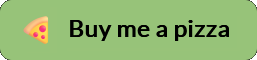
Recent Comments