Install NVIDIA Graphic Driver on Ubuntu 20.04
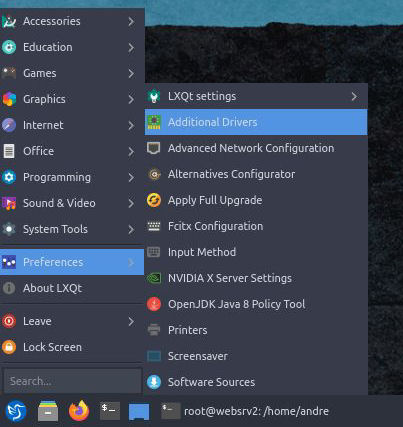
Either use the option that you should see under Startmenu, Preferences, Additional drivers when using Lubuntu. For Ubuntu it's under Activities, Software & Updates, Additional Drivers. Or you can use the manual install method shown below these screenshots.
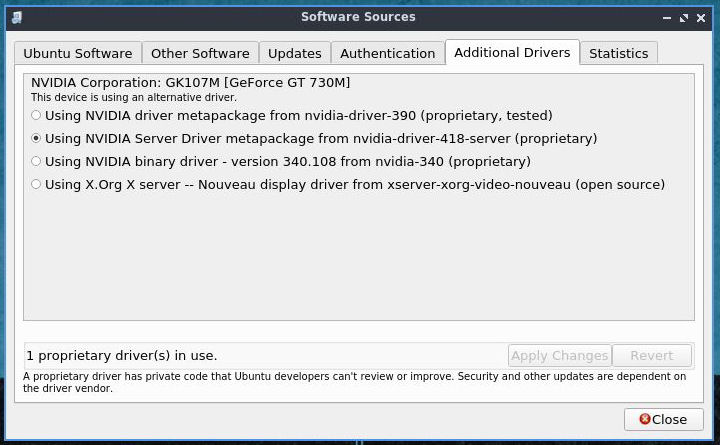
Don't forget to REBOOT after changing this!!
Manual Install
NVIDIA Driver is provided on Ubuntu official repository. Before installing, make sure the Driver Version for your Graphic Card on NVIDIA official site:
https://www.nvidia.com/Download/index.aspx?lang=en
See information about your graphic cards
lshw -C display
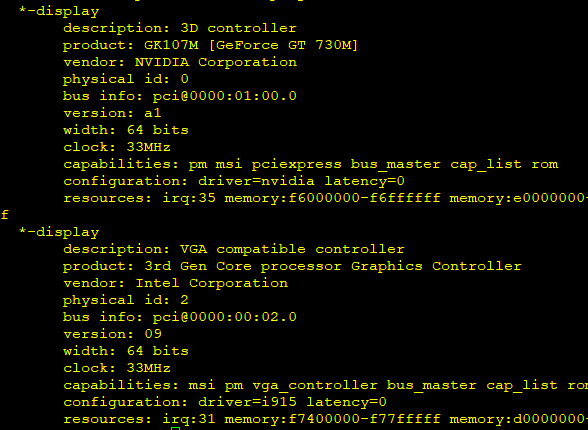
lspci | grep VGA
04:00.0 VGA compatible controller: NVIDIA Corporation GP104 [GeForce GTX 1070] (rev a1)Change the version 440 in to what version you require for your graphics card.
sudo apt -y install nvidia-driver-440
Verify installation to show Graphic cards' status
nvidia-smi
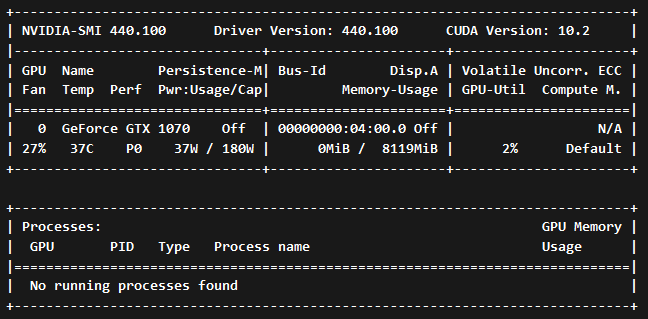
If these methods both didn't work for you, then take a look at some other methods on this page: https://www.itzgeek.com/post/how-to-install-nvidia-drivers-on-ubuntu-20-04-ubuntu-18-04.html
See this post to see how to install Nvidia's CUDA.



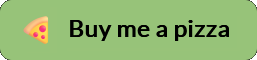
Recent Comments