To satisfy the continuously crawling web-search algorithms out there, I thought it would be a good idea to write this special post, to announce our brand new FFmpeg Wizard Tool. It's a really simple tool, but nevertheless it will hopefully be as useful to you as it has been for us. Just go try it […]
Here are some useful tips if you want to optimize your Nginx for large file delivery. Use at your own risk!
- Turn off
sendfile. The Linuxsendfilecall is known to have throughput degradation when in high load. Disabling it helps to keep a higher throughput at high load. Also, when serving large files withsendfile, there are no ways to control read ahead. - Enable TCP nopush. TCP nopush fills the TCP packet to its maximum size before sending. This can help increase throughput if you’re serving large files.
- Use Nginx’s
directioto load file. Usingdirectiocan help to improve performance by skipping a bunch of steps happened in the kernel when reading files, thus speed up the throughput. - Enable the use of
libaiofor optimal performancelibaioallows asynchronous I/O to be done in kernel, which results in faster read and write speed. However, it needslibaioto be installed and re-compiling your Nginx in order to have it supported. I used the following flow to recompiling Nginx with aio support.
Please be aware that this last part is rather old. I do not advise performing the next step, unless you do it with a more recent version of Nginx. I cannot guarantee if libaio will work at all nowadays. But feel free to try this for yourself. Leave a comment when you know more.
# Install libaio on RHEL/CentOS
yum install libaio libaio-devel -y
wget http://nginx.org/download/nginx-1.9.4.zip
unzip -q nginx-1.9.4.zip
cd nginx-1.9.4
# Configure Nginx according to your needs, but it should also include
# --with-file-aio in order to use libaio
./comnfigure --with-file-aio
makeThe complete nginx.conf should look like this:
http {
...
sendfile off;
tcp_nopush on;
aio on;
directio 512; # required if you're using Linux and uses aio
...
}There are also some lower-level tweaks like mounting your disks with noatime flags and use ext4/xfs when serving files.
Many thanks to the source for this article: https://licson.net/post/optimizing-nginx-for-large-file-delivery/



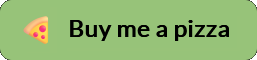
Recent Comments