Owncast is a free and open source live video and web chat server for use with existing popular broadcasting software. I've been familiar with OwnCast for some time now. And honestly, it's a great app, especially considering it is completely free! It's also ultra user-friendly, and super easy to set up. But, for me personally, […]
With livestreaming more popular than ever, platforms like YouTube Live, Twitch, Vimeo, and Facebook Live have become household names. But are they really the best option for everyone?
If you're a tech-savvy creator, a privacy-conscious broadcaster, or someone who just wants full control, self-hosting your own livestream server might be a better choice. In this article, we’ll explore why building your own livestream server can be more secure, cost-effective, and flexible—and how to get started.
Privacy & Control: You Own the Pipeline
Using a public platform means playing by their rules:
- You're subject to algorithmic throttling and content moderation (sometimes automated and unpredictable).
- Your viewers are exposed to ads, tracking scripts, and often required to sign in.
- You don’t own the platform—they own the audience.
By self-hosting, you control every part of the stream pipeline, from encoding to delivery:
- No censorship
- No invasive analytics
- Total freedom in choosing bitrate, latency, player type, access control, and streaming protocol (RTMP, HLS, SRT, WebRTC, etc.)
You want your stream to be public? Great. You want it behind a login wall or available only on a LAN? Also possible.
The Price Tag: VPS + Bandwidth vs. “Premium” Services
Let’s compare typical monthly costs:
| Solution | Cost Estimate | Notes |
|---|---|---|
| YouTube Live | Free | But ad-based, limited control, 30s+ latency |
| Vimeo Premium | ~$75/month | Limited viewer hours, paywalls extra |
| Twitch | Free | Revenue sharing, heavy moderation, no privacy |
| Self-Hosted VPS | ~$10–25/month | Full control, private or public, scalable |
Sure, self-hosting has some setup overhead, but once it's up, it scales well. Add multiple servers, CDNs, caching layers, or use SRT for more efficient delivery.
And the best part? You’re not locked into any ecosystem or pricing scheme.
Flexibility: Build It Exactly the Way You Want
Want to stream in ultra-low latency with SRT?
Prefer adaptive bitrate with FFmpeg and HLS?
Need a custom player with embedded chat, or even to record locally?
With self-hosting:
- You decide the video resolution, codec, and transcoding rules.
- You can embed it anywhere, including your own website, without 3rd-party branding.
- You can mix and match tools: Nginx, FFmpeg, MediaMTX, OBS, SRT-live-server, or even WebRTC stacks.
This level of flexibility is simply not possible on commercial platforms.
Use Cases That Benefit Most from Self-Hosting
Not everyone requires a self-hosted solution. But for many use cases, it’s the obvious choice:
- Private company streams (internal meetings, onboarding, training)
- Underground music events (where DMCA takedowns would kill the vibe)
- Experimental content (alternative formats, niche audiences, no censorship)
- Always-on streams (dashboards, webcams, 24/7 feeds)
- Adult content creators (you know what we mean)
If you're building a service or community that you actually own, you require your infrastructure to match that principle.
How to Get Started (Today)
Ready to try it yourself? It’s easier than it sounds. Here are some great starting points from the Knowledge Base:
- Build a Nginx+FFmpeg adaptive bitrate HLS livestream server on Ubuntu 22.04/24.04
- Use stream key authentication for Nginx RTMP
- Record and auto-convert with FFmpeg when stream stops
Wish for something simpler? Try the scripted installer for Ubuntu I've put together, and works great to get you to go from zero to live within minutes.



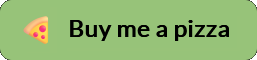
Recent Comments