Owncast is a free and open source live video and web chat server for use with existing popular broadcasting software. I've been familiar with OwnCast for some time now. And honestly, it's a great app, especially considering it is completely free! It's also ultra user-friendly, and super easy to set up. But, for me personally, […]
I've been a fan of the open source WWBN/Avideo project on GitHub for several years now. In really simple words, it's a package, when properly installed, will behave as your personal YouTube clone. That's why the previous project name was YouPHPTube. But since then they have changed the name several times. They write all about that on their website. A demo is available here.

This personal YouTube that you'll get allows uploading and encoding of video files, but also it allows live-streaming, pay-per-view, and showing 3rd party live-streams as well. I believe it's even possible to record these. Haven't done that myself. It's a great package, but installing it in such a way that all the features will work as they should can be challenging. Thankfully the wiki pages on GitHub contain all the information that you'll need. But it's not really structured, or in a step-by-step manner. So sometimes you'll need to go through all the wiki pages to find an answer to your problem.
I did notice that the package and what features it supports gets changed quite often. Up until recently it was possible to use the built-in chat feature on pages that show a live-stream. With the latest release they removed that feature, with the argument that a crowded chat is a heavy burden on your server, even though I never noticed any issues. They now want you to use a general chat plugin that will cost you money. Same thing goes for the plugins that are included. More and more of these are being migrated to plugins that you have to pay for. Now I understand that the makers want to earn some money for all their hard work, I just wonder where it will stop.
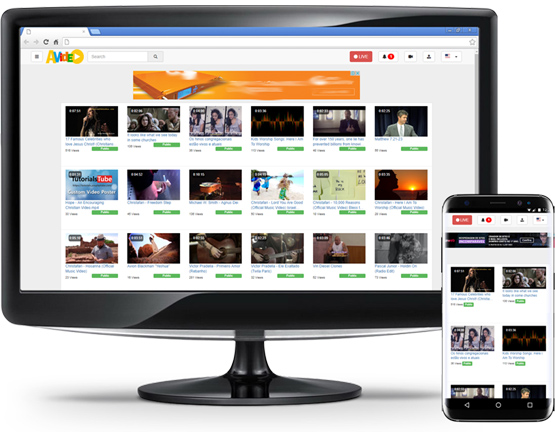
Now you might say, why not install an older version, as they can still be downloaded, and go with that? Well, the package does check for updates and really pushes you to install them. I'm not 100% certain about this but I believe that several installs of Avideo that I did eventually wouldn't function until I upgraded them. So that is definitely something to keep in mind when you decide you want to dabble around with this package. Please do read all the requirements and investigate what is expected from you to set up this package properly, as it will run only on Apache2 (I tried getting it to work on Nginx but failed so far) but it will still require Nginx including the RTMP module for supporting it's live-stream features.
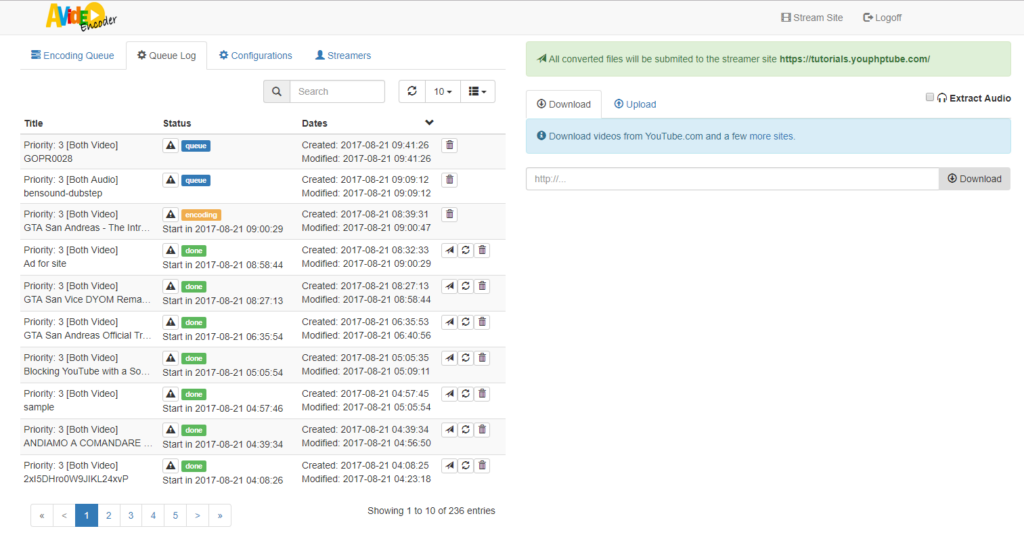
Another "requirement" would be to install the Encoder on the same or a different or several other servers. This is the package that goes hand in hand with Avideo and it does all the encoding of the uploaded video's. Make sure you have several hours to spend as this is the time it will take to get it all up and running. Having said that, once everything is up and running, it's an awesome package that can do A LOT!
When you're confident enough and have some time to spare, you should dive in to the deep and just get started. Visit the project page here! Good luck!




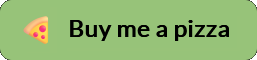
Recent Comments